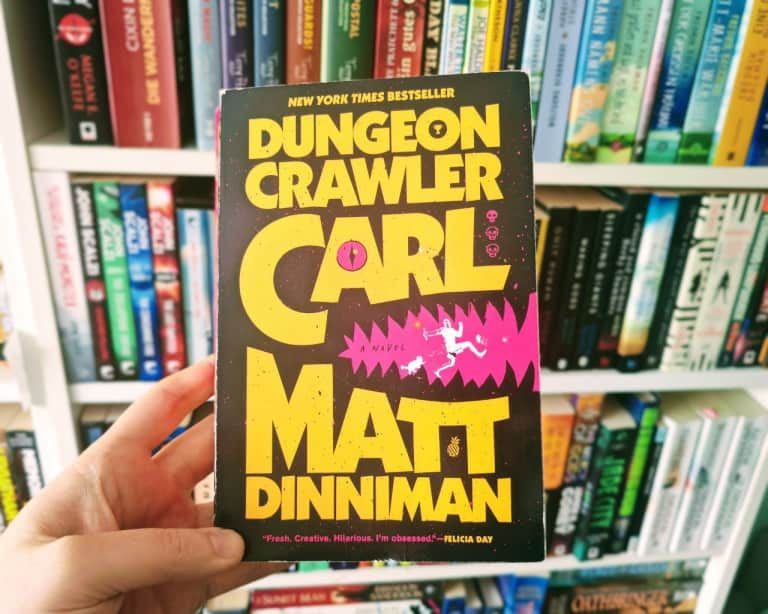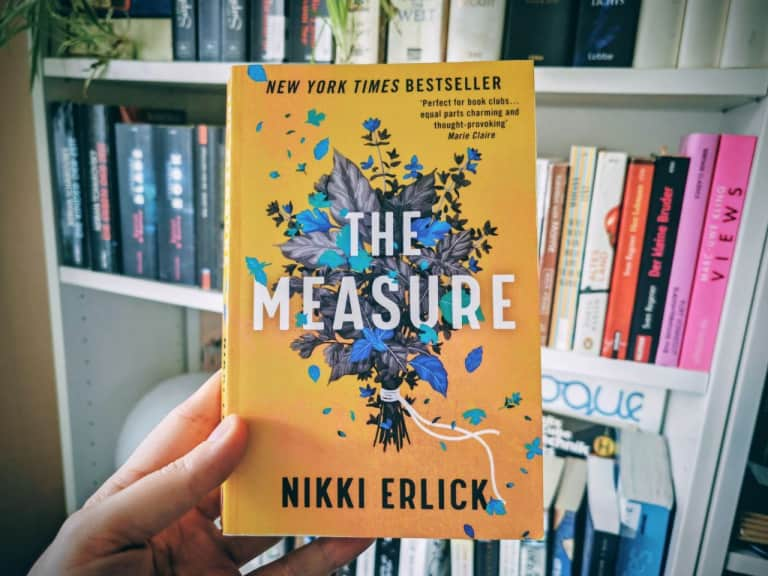Jade War - Fonda Lee
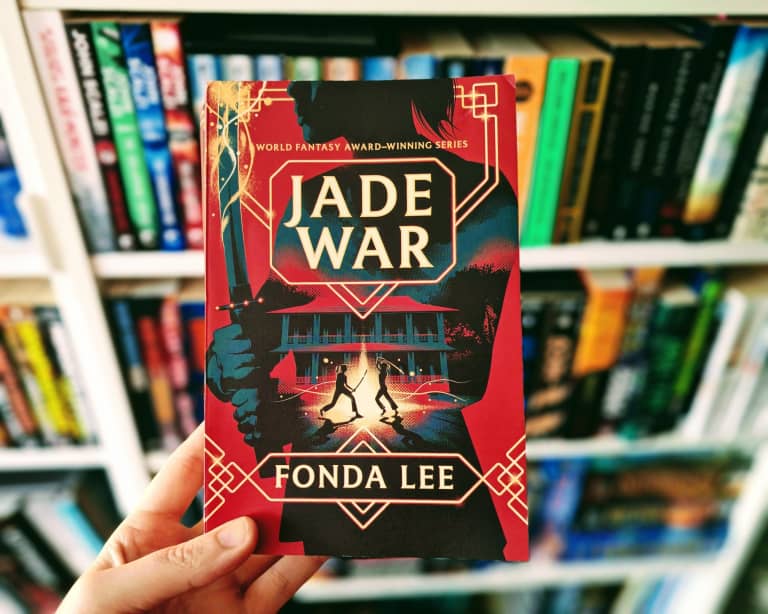
Der zweite Teil der Green Bone Saga. Im Gegensatz zum ersten, spielt ein recht großer Teil der Handlung dieses Mal ausserhalb der Heimat Insel der Magie-Triaden Familien und erinnert dieses Mal mehr an den Paten als an alte Hong Kong Heroic Bloodshed Filme. Alles in allen ist es eine solide Fortsetzung.
Mehr später, wenn ich dann den dritten Teil gelesen habe.